mNo edit summary |
mNo edit summary |
||
| Line 44: | Line 44: | ||
* Once <code>winecfg</code> is open, go to the <code>Libraries</code> tab and add a new override for <code>winhttp</code>. Then apply, and close <code>winecfg</code>. | * Once <code>winecfg</code> is open, go to the <code>Libraries</code> tab and add a new override for <code>winhttp</code>. Then apply, and close <code>winecfg</code>. | ||
[[File:Winecfg.png|center|thumb|715x715px]] | [[File:Winecfg.png|center|thumb|715x715px]] | ||
<big>Voila! The mod is now installed! You can launch your game | <big>Voila! The mod is now installed! You can launch your game and enjoy the fun!</big> <blockquote> | ||
* Note 1: Launchpad may take a while to load on the first launch. | * Note 1: Launchpad may take a while to load on the first launch. | ||
* Note 2: The launcher may not launch the game on its own on Linux. You can launch the game as you would normally without the launcher and Launchpad will run just fine.</blockquote> | * Note 2: The launcher may not launch the game on its own on Linux. You can launch the game as you would normally without the launcher and Launchpad will run just fine.</blockquote> | ||
Revision as of 07:28, 31 January 2025
Pre-requisites
Before installing the mod, you'll need to ensure the following:
- A Discord account.
- Among Us (Steam, Epic Games, itch.io)
Installing the mod
- First, head over to the All Of Us Discord server (Click here to join the server if you haven't already) and find the installation channel.
- Now download the latest version of the launcher from the channel as shown in the image.
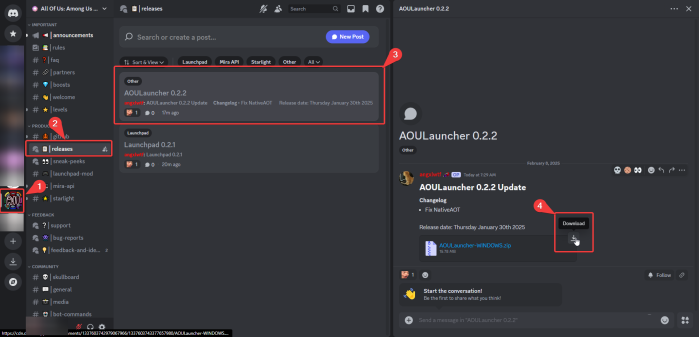
Windows
- Extract the downloaded zip file to your desired directory.
- Open the directory in which you have extracted the zip file and start the launcher executable (AOULauncher.exe).
- The launcher should now open up and display the path to your Among Us installation
- If the launcher doesn't recognize your installation of Among Us and is displaying a warning message:
Among Us could not be found, click on the warning message, navigate to your Among Us installation and select the executable.
- If the launcher doesn't recognize your installation of Among Us and is displaying a warning message:
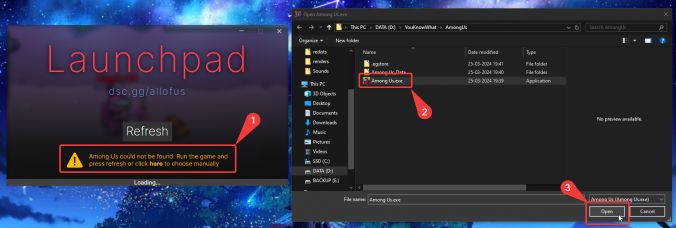
- Click
Installbutton on the launcher to begin installing the mod.
Linux
WARNING: This guide has not been fully tested.
Additional Pre-requisites
You'll need some additional software if you want to play Launchpad on Linux:
- A wine installation
- Protontricks (if you're using Steam)
- Extract the downloaded zip file to your desired directory.
- Open a terminal in the directory in which you have extracted the zip file and run
wine AOULauncher.exe. The Launcher should open.- Absolutely do NOT close the terminal at this stage.
- There is a pretty big chance the launcher will fail to find Among Us. Click the warning and proceed to navigate to your Among Us installation.
- Hint: Your Among Us installation may be located in the following paths. If you cannot find it, try searching around within your launcher to find the game path.
- Steam - Varies from distro to distro:
- Ubuntu/Debian based distros:
~/.steam/<your-debian-installation>/steamapps/Among Us - Fedora
~/.steam/steam/steamapps/Among Us - Alternatively, navigate to Among Us' page on Steam, click on the gear icon and click
Browse Local Filesto find the path to your Among Us installation.
- Ubuntu/Debian based distros:
- Heroic -
~/Games/Heroic/AmongUs
- Steam - Varies from distro to distro:
- Hint: Your Among Us installation may be located in the following paths. If you cannot find it, try searching around within your launcher to find the game path.
- Click on install and wait for it to finish. You may close the launcher now.
- Now, you will have to open
winecfgto allow BepInEx to run on game launch:- Steam - Open Protontricks, choose Among Us, use the default prefix and open
winecfg - Heroic - Right click on Among Us, go to Settings and scroll down until you see
winecfgand click it
- Steam - Open Protontricks, choose Among Us, use the default prefix and open
- Once
winecfgis open, go to theLibrariestab and add a new override forwinhttp. Then apply, and closewinecfg.
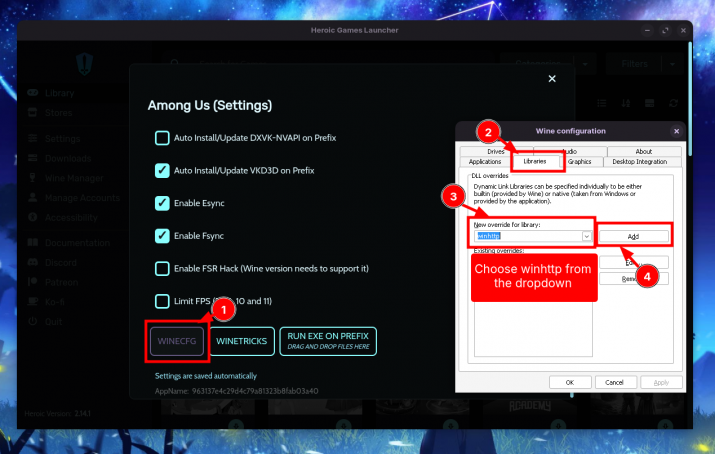
Voila! The mod is now installed! You can launch your game and enjoy the fun!
- Note 1: Launchpad may take a while to load on the first launch.
- Note 2: The launcher may not launch the game on its own on Linux. You can launch the game as you would normally without the launcher and Launchpad will run just fine.